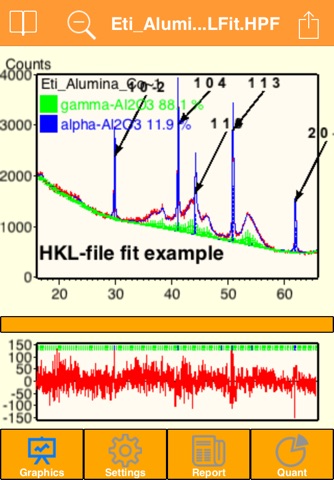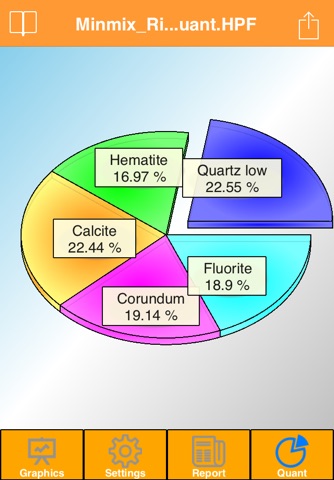The HSvu-app (HighScore View) displays all kinds of X-ray diffraction scans in various formats.
Additionally, it shows and reports all details from an X-ray diffraction analysis performed by the HighScore analysis software from PANalytical (proprietary .HPF format).
Experience the power and ease-of-use of HighScore with HSvu:
- use six different graphical views for references, single and multiple scans, quantifications and 3-dimensional graphs
- pan and zoom-in for details like you do with HighScore
- get a complete overview on measurement conditions, scans, peaks, profiles and crystal structure data
- switch easily between graphics and textual information
- unravel the parameters used in a diffraction analysis and its history
- create reports covering either pieces or the complete diffraction document
HSvu is a display or viewing app.
It shows existing data, but it doesnt perform an analysis nor does it change data.
The following file formats are supported:
- PANalytical .HPF (proprietary HighScore document)
- PANalytical scans ( .XRDML)
- PANalytical ( .2Dint), ASCII format integrated from a 2D area detector
- ASD Inc. binary spectrum ( .ASD)
- Philips binary scans ( .RD), ( .SD), ( .FP), ASCCI ( .UDF), ASCII( .LIS)
- Bruker binary scans ( .RAW) versions 1, 2, 3 and 4
- ASCII scans ( .LST), ( .UXD), ( .XDD)
- Crystallographic information file: ( .CIF)
- General ASCII scan X-Y(-Z) table ( .ASC)
- DBW-Rietveld ASCII scan ( .RFL)
- GSAS ASCII scans ( .RAW), ( .XRA)
- ICDD PD3 ASCII scan ( .PD3)
- JCAMP ASCII scan ( .JDX or .JCP)
- LH-Rietveld ASCII scan ( .LHP)
- MDI ASCII scan ( .MDI)
- Rigaku ASCII scan ( .ASC), ( .FI),( .RAS), binary scan ( .RAW)
- Scintag binary scan ( .RAW)
- Seifert ASCII scan ( .ASC)
- Shimadzu binary scan ( .RAW)
- Skrowonek UDS2 ASCII scan ( .UDS)
- Stoe CSD-PROFAN ASCII scan ( .PRO),( .DAT), binary scan ( .RAW)
- Thermo Scientifique (ARL) scan ( .XML)
- ASD Inc. binary spectrum (.ASD)
Please note:
- HSvu requires high processing power and a large memory. The data file size handled by HSvu is limited by the device capabilities and its performance.
For a proper operation at least an A6 chipset, as present in the iPhone 5, is recommended. More recent devices with a 64-bit processor (like the A7 chipset) provide a very smooth user experience.
- To compare several scans you must insert them into a document in HSvu.